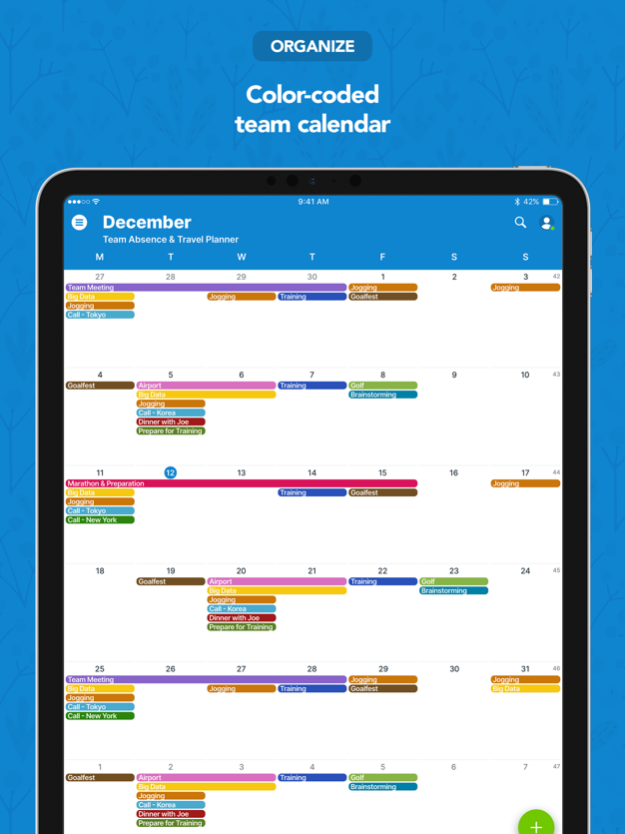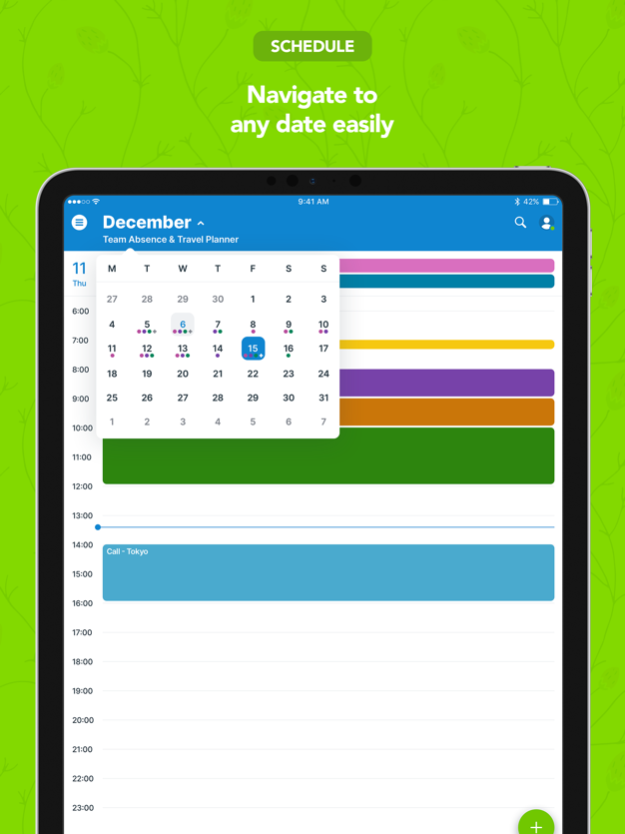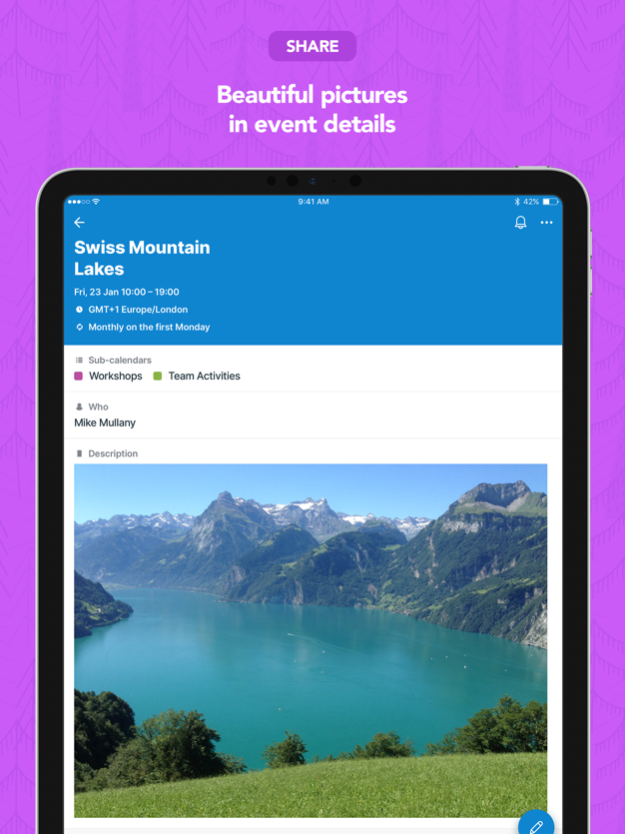Version History
Here you can find the changelog of Teamup Calendar since it was posted on our website on 2016-10-02.
The latest version is 2.16.8 and it was updated on soft112.com on 01 April, 2024.
See below the changes in each version:
version 2.16.8
posted on 2024-03-26
Mar 26, 2024
Version 2.16.8
- Fixes some crashes
version 2.16.7
posted on 2024-03-22
Mar 22, 2024
Version 2.16.7
- Optimized the communication between server and app.
version 2.16.6
posted on 2024-02-13
Feb 13, 2024
Version 2.16.6
• Fixed a bug in the calendar widget. Now the week start day is properly set based on the selected calendar.
• Fixed a bug in the day view. Now events are properly sorted.
version 2.16.5
posted on 2024-01-11
Jan 11, 2024
Version 2.16.5
- Improved the screen flow of adding calendar links to the dashboard.
- Improved usability of the dashboard
- Improved the formatting of event description texts
version 2.16.4
posted on 2023-12-21
Dec 21, 2023
Version 2.16.4
Fixed a timezone issue that in some cases caused events to be missing on the current day.
version 2.16.3
posted on 2023-12-09
Dec 9, 2023
Version 2.16.3
Fixed a bug that prevented sharing events from Teamup to the system calendar.
version 2.16.1
posted on 2023-11-21
Nov 21, 2023
Version 2.16.1
- Fixed a bug with the image upload on iPad.
version 2.16.0
posted on 2023-11-14
Nov 14, 2023
Version 2.16.0
• Introduced an option to upload images with optimized and smaller file size.
version 2.15.16
posted on 2023-08-30
Aug 30, 2023
Version 2.15.16
• Enabled occasional app rating prompt (no more than once in six months).
version 2.15.15
posted on 2023-07-11
Jul 11, 2023
Version 2.15.15
- Fixed a bug related to the calculation of the event signup deadlines.
- Improved the comment function for events.
version 2.15.14
posted on 2023-06-20
Jun 20, 2023
Version 2.15.14
• Updated with the latest translations for the app interface in multiple languages.
version 2.15.13
posted on 2023-05-26
May 26, 2023
Version 2.15.13
• Fixed bugs related to date selection.
version 2.15.12
posted on 2023-05-16
May 16, 2023
Version 2.15.12
• Support for add-only permission
• Allow filtering events by sub-calendar
• Improved error handling for overlap conflicts
• various bug fixes
version 2.15.11
posted on 2023-04-03
Apr 3, 2023
Version 2.15.11
- Uploading multiple files to event comments now works properly.
version 2.15.10
posted on 2023-03-04
Mar 4, 2023
Version 2.15.10
- fixed an issue with event filters.
version 2.15.4
posted on 2022-07-27
Jul 27, 2022 Version 2.15.4
. Added the option to unfold the full list of all day events when there are more than 9 such events.
. Improved resolution center with a discard button for better user experience.
. Minor text correction for signup removal.
version 2.15.2
posted on 2022-05-19
May 19, 2022 Version 2.15.2
- Event filters are remembered at app restart
- Various small GUI improvements
version 2.15.1
posted on 2022-04-27
Apr 27, 2022 Version 2.15.1
- fixed an app freezing issue at loading
- various improvements with the new widget
version 2.15.0
posted on 2022-03-01
Mar 1, 2022 Version 2.15.0
- New widget, redesigned and improved. There are now five variations available.
- Improved the uploading of attachments. It is now possible to upload multiple files in one go.
- New option to delete account.
- Fixed daylight saving time issue for users in New Zealand
- Various improvements and fixes
version 2.14.1
posted on 2021-09-23
Sep 23, 2021 Version 2.14.1
- Bug fixes
version 2.14.0
posted on 2021-09-17
Sep 17, 2021 Version 2.14.0
- New Resolution Center to handle conflicts and issues.
- GUI improvements
- Bug fixes
version 2.12.8
posted on 2021-07-20
Jul 20, 2021 Version 2.12.8
- Enabled display of folders for sub-calendars
- Completed support for duplicating events
- Various bug fixes
version 2.12.7
posted on 2021-06-11
Jun 11, 2021 Version 2.12.7
- Support hyperlinks in text field
- Improved event filtering. The OR logic is applied when filtering by multiple keywords
- Improved image uploader
- Fixed issue with unsaved event comment.
version 2.12.6
posted on 2021-01-21
Jan 21, 2021 Version 2.12.6
- Enabled the display of customized event field labels.
- Added support for viewing and editing number fields.
- Various bug fixes
version 2.12.5
posted on 2021-01-12
Jan 12, 2021 Version 2.12.5
- Various user interface enhancements
- Various bug fixes
version 2.12.4
posted on 2020-12-04
Dec 4, 2020 Version 2.12.4
- Duplicate events: Tap the "..." button on the event viewer to start duplicating the event.
- Gesture based navigation: Swipe down to dismiss an event view.
- Improved Sidebars: The left sidebar now holds information on the current calendar and about the app. A new sidebar on the right shows the user account info and the dashboard.
- Various bug fixes and UI improvements.
version 2.12.3
posted on 2020-06-24
Jun 24, 2020 Version 2.12.3
- Support for dark mode
- Font size issues fixed
- Display issue in day view fixed
version 2.12.3
posted on 2020-06-24
24 Jun 2020 Version 2.12.3
- Support for dark mode
- Font size issues fixed
- Display issue in day view fixed
version 2.12.2
posted on 2020-06-09
Jun 9, 2020 Version 2.12.2
Support for dark mode
version 2.12.1
posted on 2020-04-30
Apr 30, 2020 Version 2.12.1
- Fixed various bugs.
version 2.12.0
posted on 2020-04-08
Apr 8, 2020 Version 2.12.0
- Support for configuring event reminders
- Support for default event duration for new events
- Bug fixes
version 2.11.4
posted on 2020-01-09
Jan 9, 2020 Version 2.11.4
- Improvements in error handling
- Fixed a bug at app start
- Fixed calendar URL exporting
version 1.2.1
posted on 2016-01-04
version 2.12.6
posted on 1970-01-01
2021年1月21日 Version 2.12.6
- Enabled the display of customized event field labels.
- Added support for viewing and editing number fields.
- Various bug fixes
version 2.12.3
posted on 1970-01-01
2020年6月24日 Version 2.12.3
- Support for dark mode
- Font size issues fixed
- Display issue in day view fixed
version 2.12.0
posted on 1970-01-01
2020年4月8日 Version 2.12.0
- Support for configuring event reminders
- Support for default event duration for new events
- Bug fixes